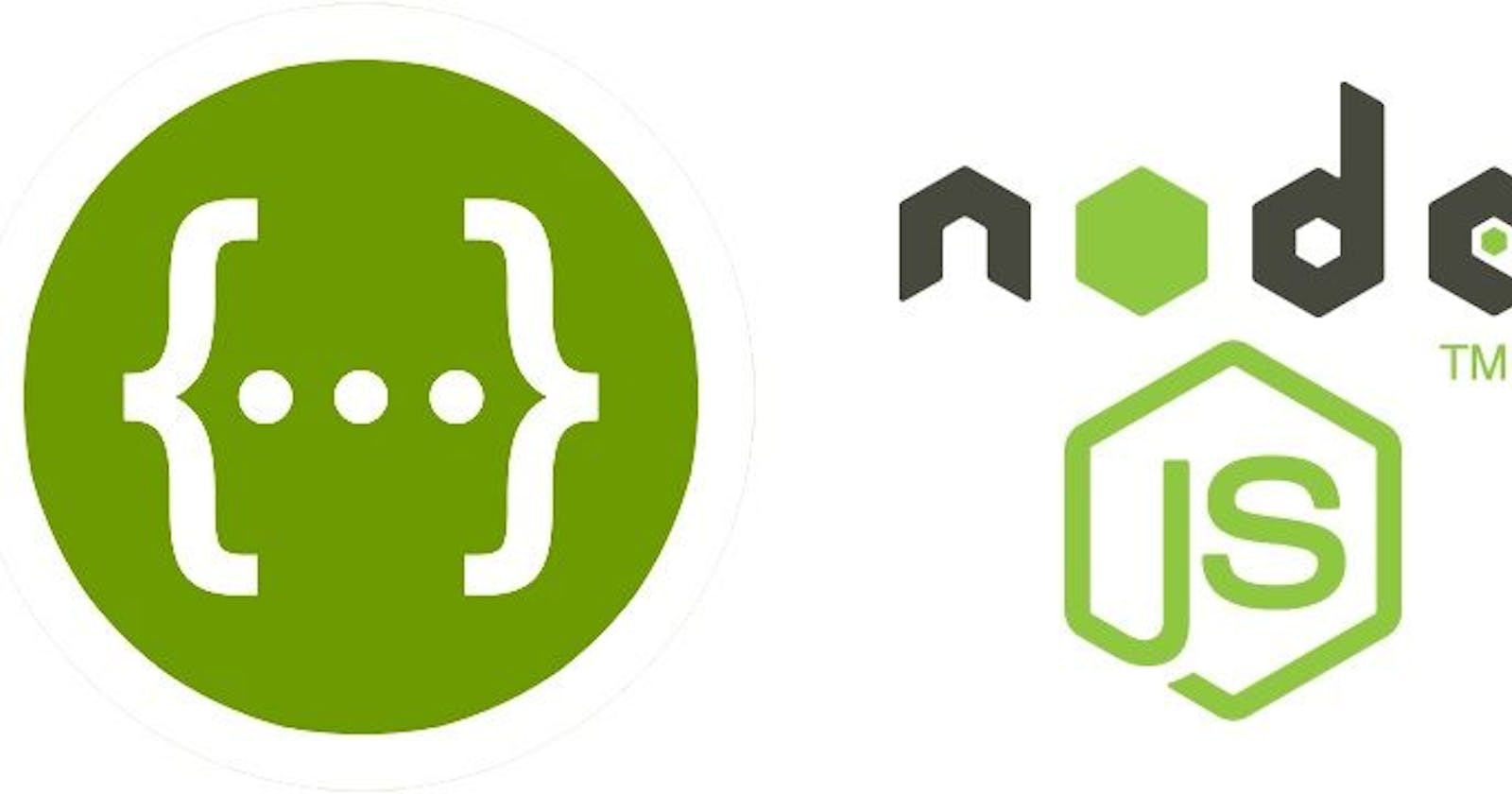When developing a serverless function over AWS lambda and APIGateway, it is very useful to export the documentation as a swagger file, and create API documentation to your API.
to make the process smooth I created an npm module apigateway-export-tool that does exactly that.
npx apigateway-export-tool list
npx apigateway-export-tool docs -i [api-id] --stageName [stage]
I'm using the aws-sdk module to export the API documentation by api-id and stage-name.
you can also use the module with NodeJS like this:
const { getExportAndSave,setAwsConfig } = require("apigateway-export-tool");
setAwsConfig({ region: "us-east-1" });
(async function() {
const params = {
exportType, // String ("oas30", "swagger")
restApiId, // String
stageName, // String
parameters: {
extensions // String ("postman", "integrations", "integrations", "authorizers")
}
};
const filePath = "./";
const file = await getExportAndSave(params, filePath); //save the file in path.
const file = await getExportAndSave(params); // just returning the file.
})();
after exporting the swagger file go over to https://editor.swagger.io/ and import the file, then you can interact with your API documentation.
in my next post, I will show you my next project to combine the swagger UI with the swagger exporter.